Assistive Technologies
Assistive technologies help users with visual impairments live simpler, more independent lives. Likewise, they can also benefit users without disabilities. Below, you’ll find some of the most important and useful technologies available to all of us.
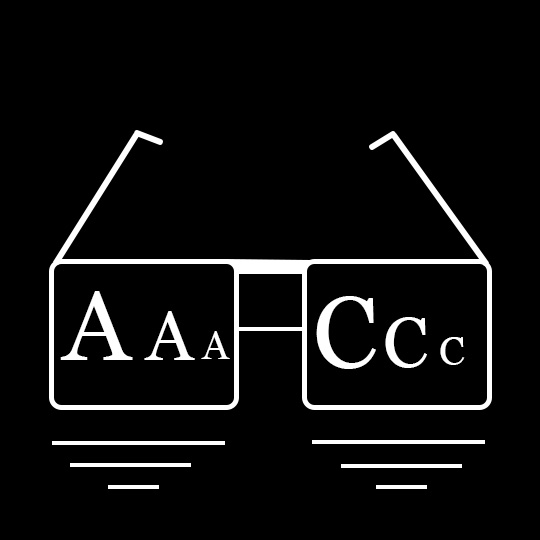
Handheld Magnifiers
Traditional magnifying glasses come in various shapes, sizes, and levels of magnification. Some models are foldable or pocket-sized, and many include built-in lights to improve visibility when reading small print or examining details.
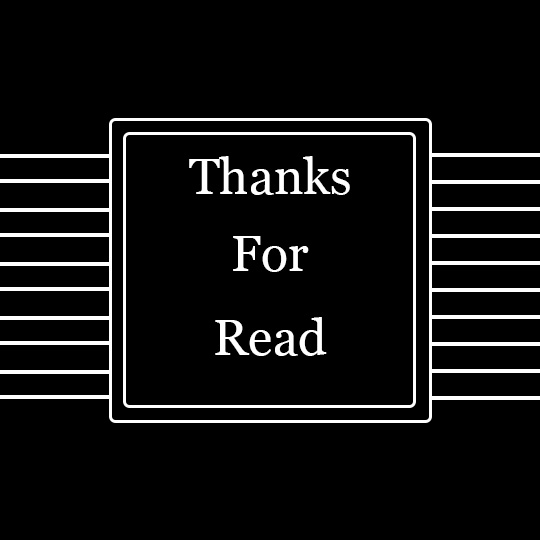
Electronic Magnifiers
Electronic or video magnifiers use cameras to enlarge text or images on a screen.
Desktop magnifiers display documents on a monitor and often offer contrast and color adjustments. Advanced models include text-to-speech (OCR) to read aloud.
Portable magnifiers can be held over a surface to display a magnified image on a built-in screen or your smartphone. Some connect to computers and can be angled to view boards or projectors—ideal for classrooms or meetings.
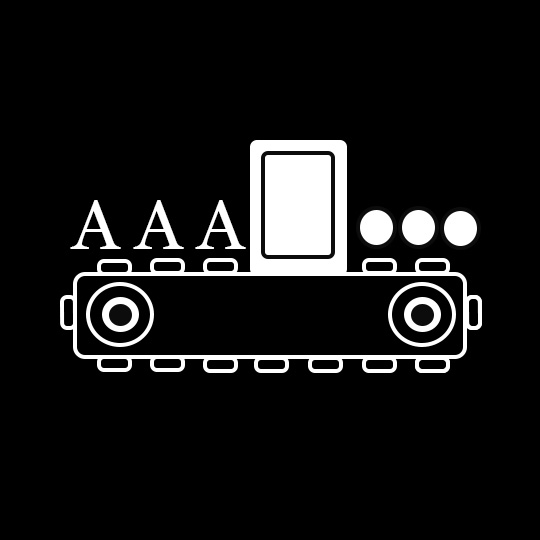
Braille Devices
Braille is a tactile writing system used by people who are blind or have severe vision loss.
There are several tools that support Braille users, such as:
Braille note-takers (for writing and storing text),
Braille embossers (special printers),
and electronic Braille displays, which convert on-screen text into raised Braille characters.

Alt Text for Images
For users who are blind or have low vision, images can be a barrier unless they are properly described. Alt text—short for “alternative text”—offers a written description of an image’s content and purpose. This allows screen readers to interpret the visual element, helping users understand what is being shown even if they can’t see it. Whether it’s a decorative banner, a product photo, or an icon, adding meaningful alt text ensures that the image has value for everyone.
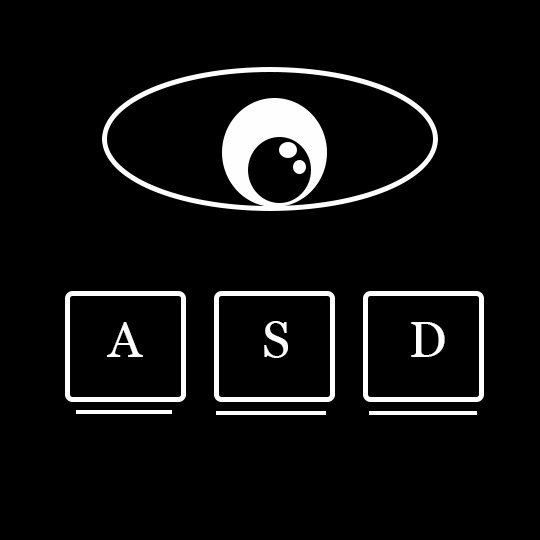
Keyboard Navigation Support
Not everyone uses a mouse to browse the web. Many people with visual impairments rely on a keyboard to navigate, moving through links, buttons, and menus using keys like Tab, Shift, and Enter. For this to work seamlessly, web content must be designed with logical tab order, visible focus indicators, and fully accessible interactive elements. Ensuring that a website can be used entirely with a keyboard is a fundamental step in creating inclusive digital experiences.
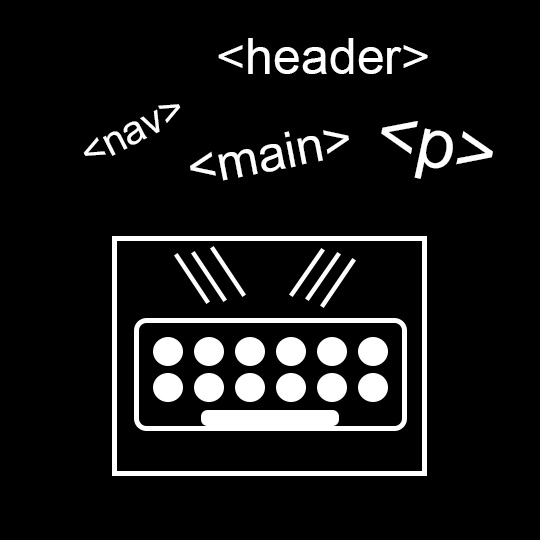
Compatibility with Assistive Technologies
Screen readers and other assistive technologies interpret and vocalize the structure of a webpage. To function properly, they require code that is clean and meaningful. Using semantic HTML elements—like <header>, <nav>, and <main>—alongside ARIA roles and landmarks, gives these tools the information they need to describe the page clearly. Regular testing with assistive tech ensures that content is not just visible but also understandable and navigable for those who depend on it.
